User Management
The ML Cloud has a user management system where your Group PI or Manager can request the creation of a new account or decommisioning of an account for a member leaving the group.
New User Accounts
The group manager or the group PI should use the User Management System to request new accounts by clicking on Request New User:
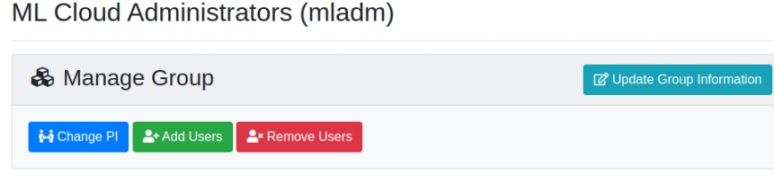
Then a new form will open with several fields:
-
First and Last Names,
-
Email,
-
Role - which tells us whether the account owner is student/PhD student/Postdoc/HiWi etc.
-
Start Date - or from when the account should be active. Keep in mind it might take a day or two to process your request.
-
End Date - this is to tell us when the account should be decommissioned.
-
Comment - anything else in particular we need to be made aware of. You can fill N/A if there is nothing.
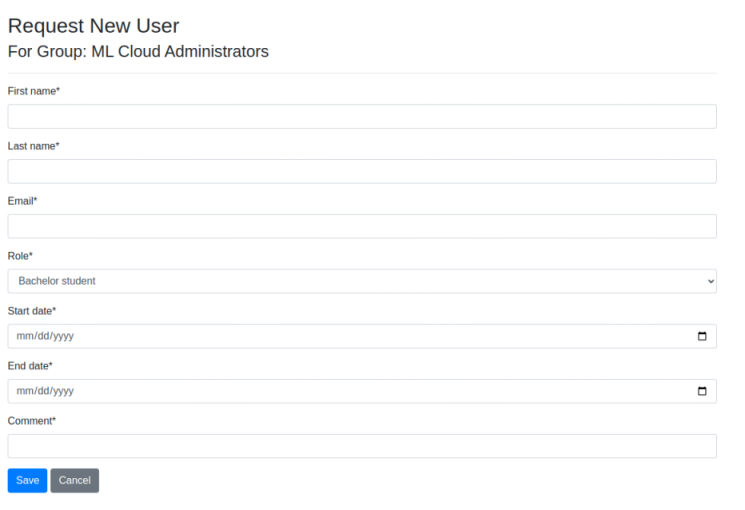
User Modification
Users can upload their public ssh key to the user management system, which will then be used to access Slurm for each compute system.
To change your email, or name - please send us a ticket.
User Removal
Decommissioning is triggered in one of two ways:
- If your end date is present in the system, we will begin the offboarding process 1 month before your departure, abiding by the principles described here.
- A PI or Group Manager requests user removal through the user management system - which can be made either for one or multiple users.
To understand more what happens on decommissioning please refer to this section.